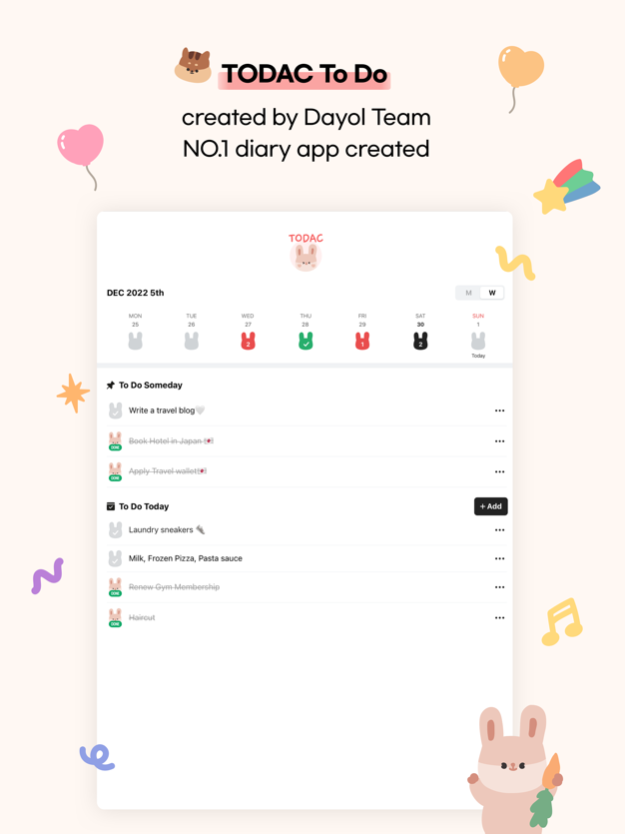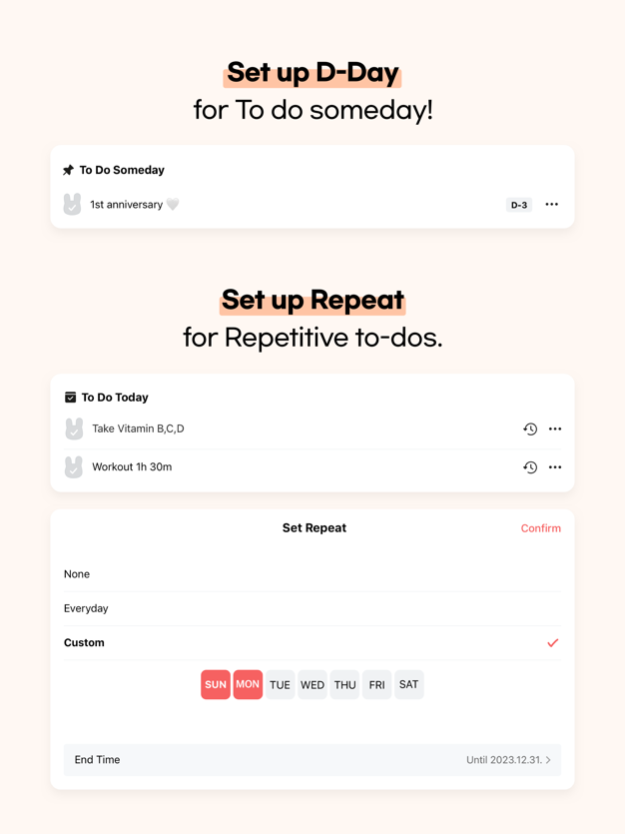TODAC Todo 1.2.10
Continue to app
Paid Version
Publisher Description
Let’s start simple and easy to-do managing with Todac!
Todac is a family app of Dayol, an all-in-one journal app that contains diary, yearly, monthly, weekly planner, calendar, widgets.
We made todac to-do to focus more on daily task management.
# EASY TO CHECK AND MANAGE TASKS
With weekly and monthly view and different color points by the completion, you can check the task management status easily.
Also with “putting off to tomorrow” feature, easily move uncompleted tasks to tomorrow and finish them!
# NEVER MISS WHAT TO DO, EVEN FOR THE TASKS IN NEAR FUTURE
If you have any task that need to be done someday, just drag and drop them to “To do someday” section and see till it is unpinned.
# REMINDER THAT HELPS YOU CONDUCT
Set a reminder for the task you should not miss. Todac sends an alarm when the set time comes.
# EASY TO ADD REPEATED TASKS
Create tasks with repeated to-do function. you can set repeat by daily, or weekly basis.
# CHECK ANYTIME WITH WIDGET
With 2 types of widgets that shows your daily to do list, check your tasks in the home screen. + Widgets for Apple watch will be added soon!
# MAKE DAILY IMPROVEMENT WITH TODAC’S ENCOURAGEMENT
When you complete all of your daily tasks, cute todac will show up and give you compliments.
If you have any questions or any inquiries,
Contact us on Instagram @Dayol_app or Dayolstudio@gmail.com!
Oct 2, 2023
Version 1.2.10
iOS 17 widget bug fixed.
About TODAC Todo
TODAC Todo is a paid app for iOS published in the Food & Drink list of apps, part of Home & Hobby.
The company that develops TODAC Todo is Dayol Corp.. The latest version released by its developer is 1.2.10.
To install TODAC Todo on your iOS device, just click the green Continue To App button above to start the installation process. The app is listed on our website since 2023-10-02 and was downloaded 2 times. We have already checked if the download link is safe, however for your own protection we recommend that you scan the downloaded app with your antivirus. Your antivirus may detect the TODAC Todo as malware if the download link is broken.
How to install TODAC Todo on your iOS device:
- Click on the Continue To App button on our website. This will redirect you to the App Store.
- Once the TODAC Todo is shown in the iTunes listing of your iOS device, you can start its download and installation. Tap on the GET button to the right of the app to start downloading it.
- If you are not logged-in the iOS appstore app, you'll be prompted for your your Apple ID and/or password.
- After TODAC Todo is downloaded, you'll see an INSTALL button to the right. Tap on it to start the actual installation of the iOS app.
- Once installation is finished you can tap on the OPEN button to start it. Its icon will also be added to your device home screen.